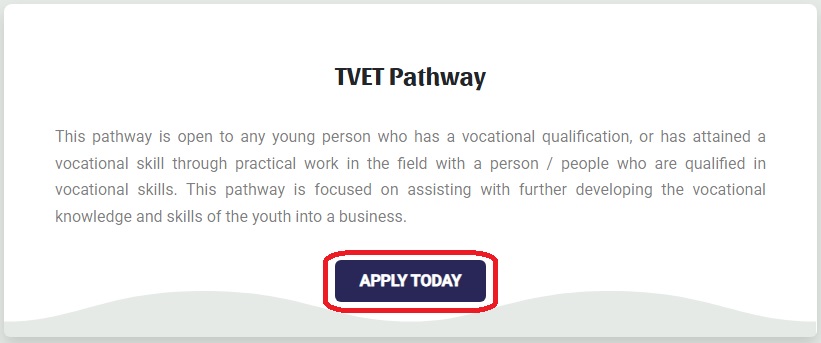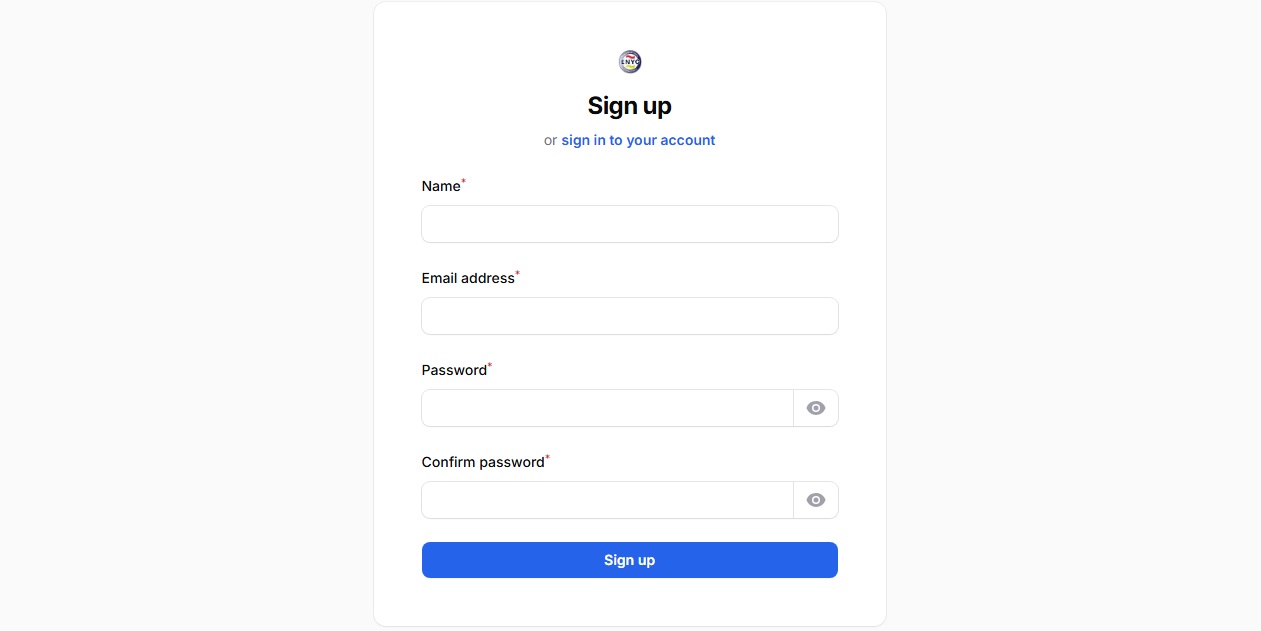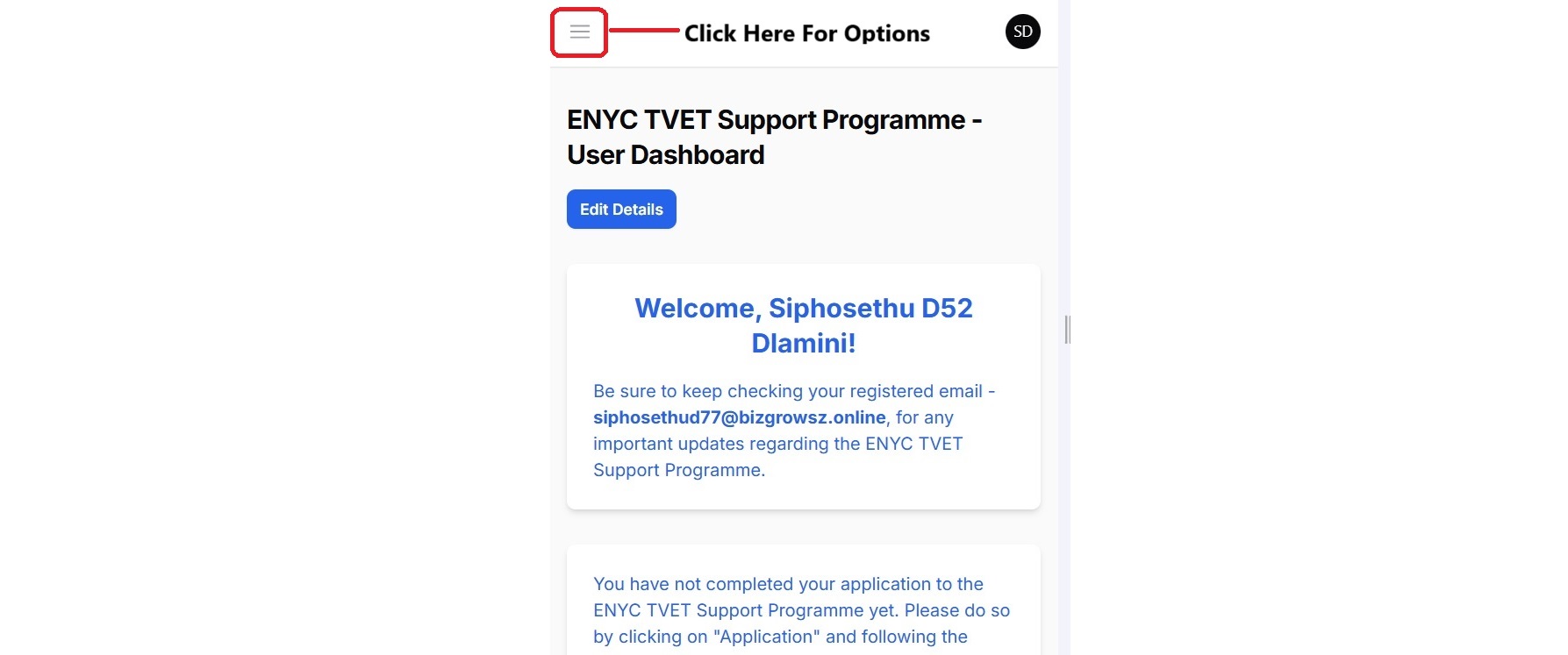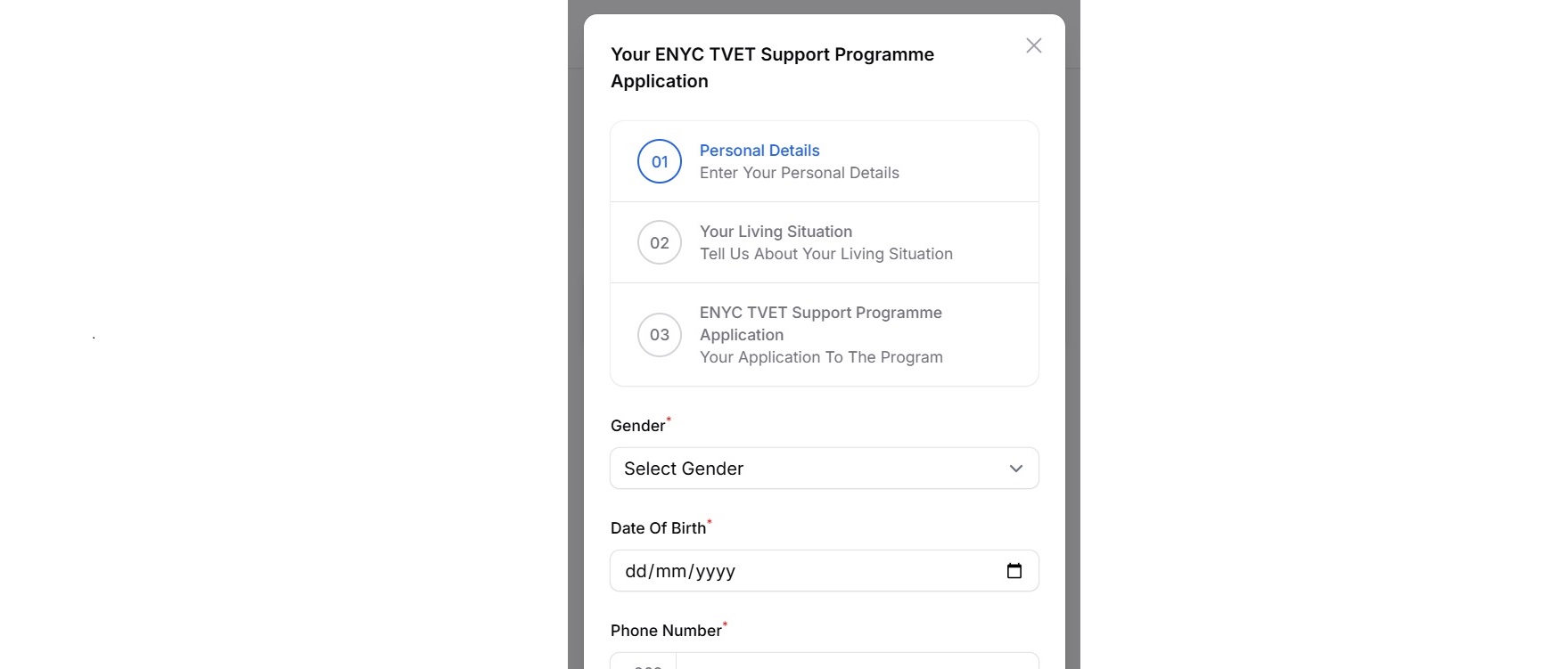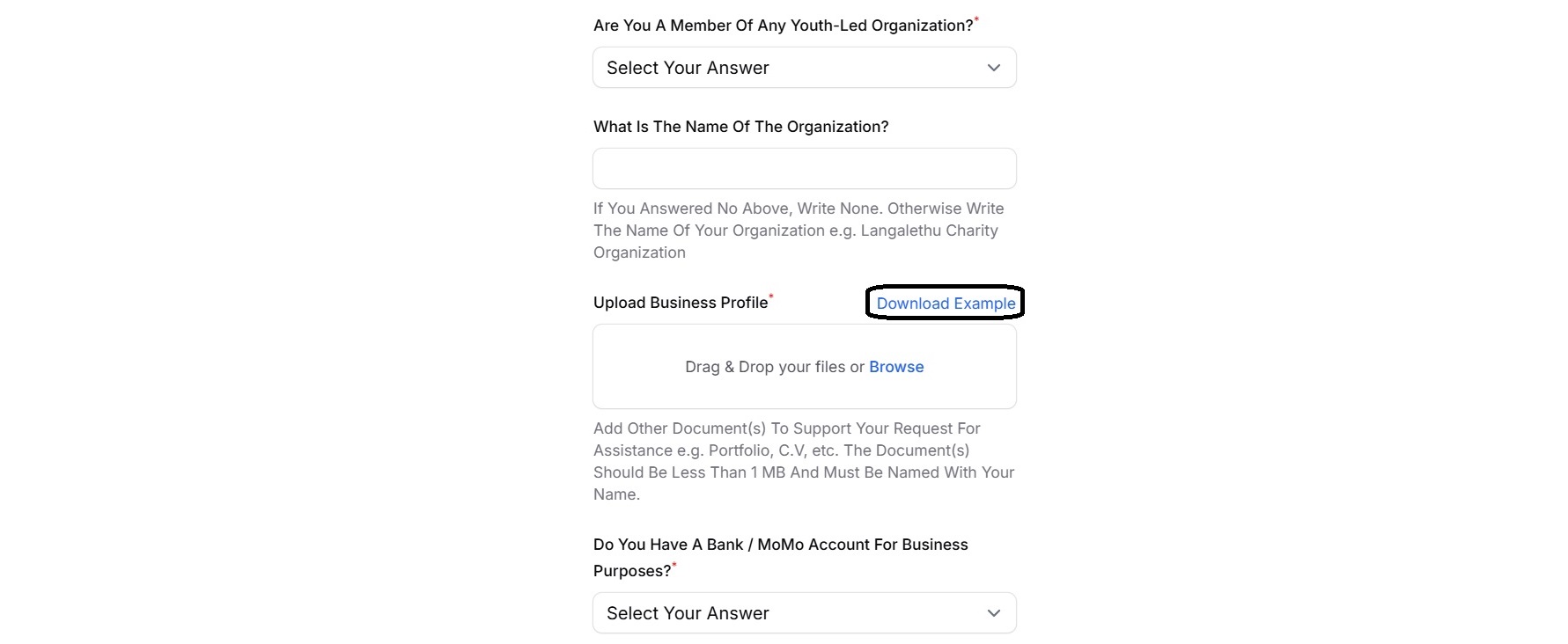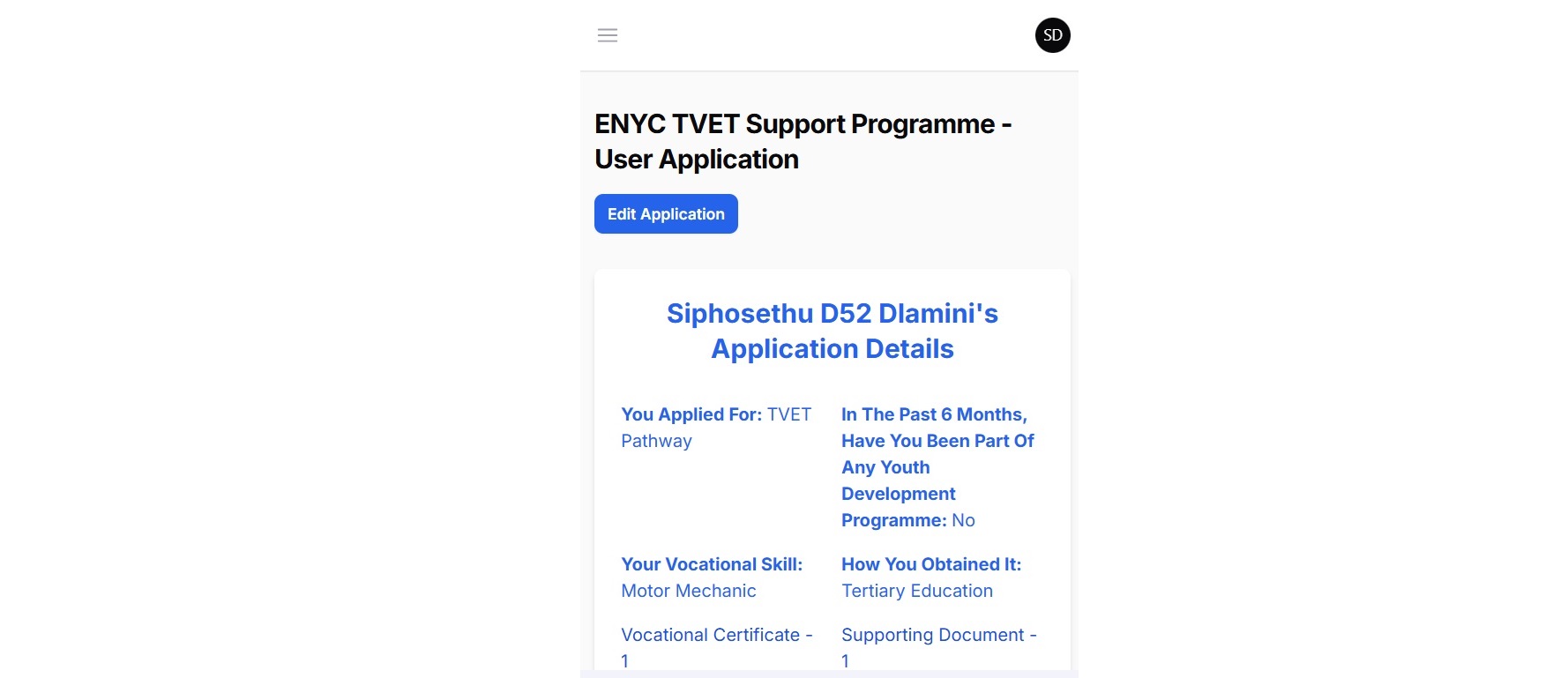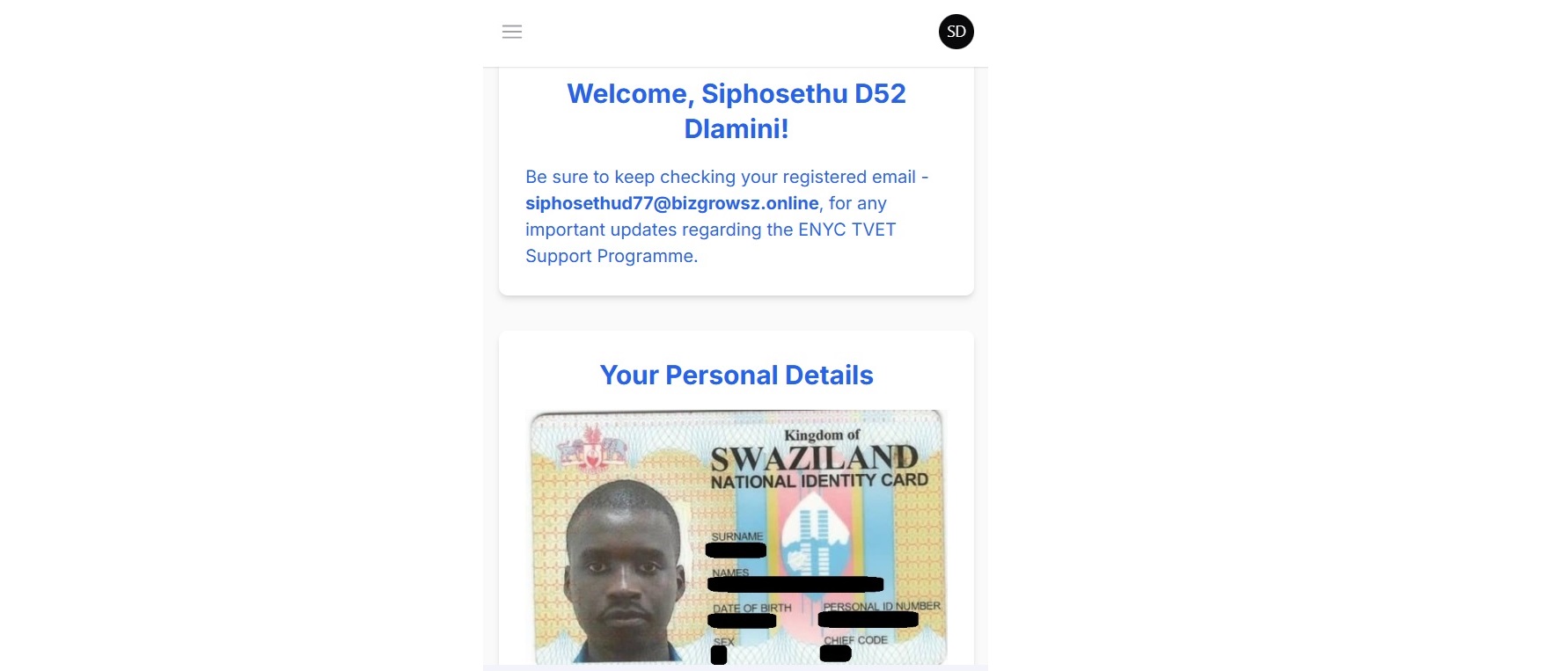Application Steps
Step 1 - Apply Today Navigation
You can start your journey by clicking on the "Apply Today" button, found on the TVET information card, as illustrated above. You can find this TVET information card on the homepage or on the sign-up page .
Step 2 - User Profile Registration
Step 3 - User Application Navigation
Step 4 - User Application Menu
Step 5 - User Application Form
Step 6 - User Application Business Proposal Section
During the application process, there will be a section where you are required to upload a "Business Proposal." A guideline has been created and you can download it here. You can also download it on the form during the application process. Before you upload it, make sure that it is less than 1 MegaByte (1 MB) and the filename is your name.
Step 7 - User Application Successful
Step 8 - User Application Personal Details
Tip
You must note the sizes required for the image / document that you are uploading, which is 1 MB or less. Make sure your uploads are at the smallest size possible.